Showcase Private Digital Twins in Your Portals for Workflow Efficiency
Private Model Embed (PME) is our new API-based solution that gives the ability to showcase your Matterport capture within your enterprise solutions without making it public
Have you wondered how to showcase your Matterport capture within your enterprise solutions – such as a corporate intranet, workflow tools, or even your public web portal – without making the underlying model public? Matterport has launched a new API-based solution called Private Model Embed (PME) that allows you to do just that.
What is Private Model Embed (PME)?
Private Model Embed is an “OAuth”-based solution that enables customers to securely showcase private models within their portals instead of viewing them in the standard Matterport cloud. The solution lets a large number of users who are authenticated by the customer’s systems, but unknown to Matterport, to securely and conveniently view a private space.
Why is there a need for Private Model Embed?
Prior to PME, customers wishing to embed Matterport models in their web properties (e.g., corporate intranet) had two options:
The first option was to make the model public or unlisted within the standard or SDK-enhanced showcase experience. This method is easy to implement (needing only simple iframe code) and doesn’t require the viewers to have a Matterport login. However, with this option, the model visibility can’t be private – meaning anyone with the ID or a link to the model could view it.
The second option was to leverage OAuth with an “authorization code grant” to build an SDK application that is embedded within the customer’s portals. However, such an application would require end users to have a Matterport login as part of the SDK application to view the model. To implement, this option also requires the customer to have SDK/Oauth application development expertise.
Private Model Embed (PME) allows the embedding of private models in customer portals without the complexity of implementing the OAuth application or the hassle of requiring end users to have a Matterport login. Instead, with a series of API calls, customers can generate URLs to embed within customer portals.
All of this is accomplished while maintaining the underlying models’ privacy and allowing end users to view the model in the customer’s portal without a Matterport login.
What does Private Model Embed look like?
Refer to our detailed integration guide on how to implement an embed solution using our PME. Here are a few highlights:
It involves a series of API calls to acquire a temporary token to include in the embed URL.
This token grants access to view the private model and can be revoked with an API call.
The access time is configured by the API calls with a maximum of 24 hours.
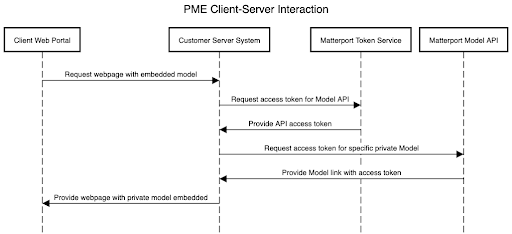
How to build an application using PME
To use PME, your organization must be on an Enterprise subscription and have an active Matterport Developer tools license.
Read our Integration Guide for a step-by-step walkthrough of how to use PME to embed a private model.
For more information, reach out to our team here.